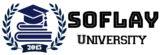Adobe Photoshop Crash Course for Beginners

About Course
Adobe Photoshop is a powerful and widely-used graphics editing software developed by Adobe Inc. It is part of the Adobe Creative Cloud suite and is renowned for its extensive capabilities in image editing, graphic design, and digital art creation. Here are key features and aspects of Adobe Photoshop:
1. Image Editing:
- Photoshop provides a comprehensive set of tools for basic to advanced image editing. Users can adjust brightness, contrast, saturation, and apply various filters and effects.
2. Layers:
- One of the fundamental features of Photoshop is its support for layers. Users can work on different elements of an image independently, making it easier to manage and edit complex compositions.
3. Selection Tools:
- Photoshop offers a variety of selection tools, including the Marquee, Lasso, and Magic Wand tools, allowing users to isolate and manipulate specific areas of an image.
4. Retouching and Restoration:
- Powerful retouching tools such as the Healing Brush, Clone Stamp, and Content-Aware Fill enable users to remove imperfections, retouch portraits, and restore damaged photos.
5. Brushes and Painting:
- Photoshop includes a diverse set of brushes and painting tools, making it a popular choice for digital artists. Users can create digital paintings, illustrations, and concept art.
6. Text Editing:
- Users can add and manipulate text in their designs. Photoshop supports a range of text formatting options, and text layers can be edited independently.
7. 3D Editing:
- Photoshop allows users to work with 3D objects and create 3D scenes. This feature is useful for graphic designers, illustrators, and those involved in 3D modeling.
8. Adobe Creative Cloud Integration:
- Photoshop seamlessly integrates with other Adobe Creative Cloud apps, allowing users to easily move between programs like Adobe Illustrator, InDesign, and more.
9. Filters and Effects:
- Photoshop includes a wide array of filters and effects that can be applied to images for creative enhancements, stylization, or to achieve specific looks.
10. Smart Objects: – Smart Objects allow users to work with non-destructive editing. Changes made to a Smart Object are applied without altering the original image data.
11. Automation and Batch Processing: – Photoshop includes features for automating repetitive tasks and batch processing, saving time and improving efficiency for users working with large sets of images.
12. Camera Raw: – Adobe Camera Raw integration allows users to make advanced adjustments to raw image files before they are processed and edited in Photoshop.
13. Libraries: – Users can create and access Libraries to store and manage design assets, colors, character styles, and more, ensuring consistency across projects.
14. Export and Sharing: – Photoshop provides various options for exporting images in different file formats and resolutions. Users can also share their work directly to social media platforms from within the software.
Course Content
Adobe Photoshop Crash Course for Beginners
-
Adobe Photoshop Crash Course
01:29:23
Student Ratings & Reviews