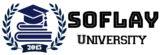Active Directory, DHCP & DNS for Entry Level, Crash Course

About Course
Welcome to this crash course designed for beginners who are eager to dive into the world of networking and IT administration! In this brief overview, we’ll cover three essential components of any modern network infrastructure: Active Directory (AD), Dynamic Host Configuration Protocol (DHCP), and Domain Name System (DNS).
Course Content
Crash Course & Active Directory & DHCP & DNS for Entry Level Tech Support
-
Crash Course & Active Directory & DHCP & DNS for Entry Level Tech Support
00:00
Troubleshooting AD & DHCP &DNS & RDP Free Training Course for IT
Crash Course for Active Directory, DHCP, DNS, Network Printer
Active Directory, DNS, and DHCP Crash Course for Entry Level
How a DNS Server works
What is DNS? How a DNS Server works DNS Explained
Domain Name Server DNS Explained in Hindi
Domain Name System (DNS) in computer Networks
Troubleshooting AD, DHCP, DNS, RDP Free Training Course for IT
DNS and Active Directory
What is DNS? (and how it makes the Internet work)
DNS Records Explained
Installing and Configuring Active Directory, DNS, DHCP
Learn Windows Server DNS
Student Ratings & Reviews

No Review Yet